Video Gallery
Moving pictures
(video gallery)
Sometimes we like to make videos about ourselves. Here's the videos from Road Trippin' with Ice Cream Man presented by Babelgum, enjoy!
Also, check out our Youtube channel: http://www.youtube.com/icecreammanmatt
Icons and Wallpapers
Eye candy for your Desktop
(Wallpapers)
To download a wallpaper to your computer, first click on the size for your desktop, then right+click on the wallpaper and choose "Set As Desktop Background..."
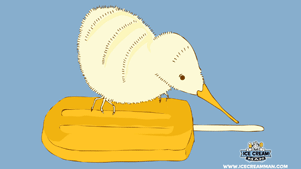

| PC |
1920x1200 1600x1200 1024x768 800x600 |
|---|
| MAC |
1920x1200 1680x1050 1440x900 1280x800 |
|---|
| PC |
1920x1200 1600x1200 1024x768 800x600 |
|---|
| MAC |
1920x1200 1680x1050 1440x900 1280x800 |
|---|
IM Icons
(Icons)
For AIM users: click on the icon, and a popup will ask to allow AIM to set the image as your buddy icon.




